(Last updated using the details of version 5.32 (February 2007). However, the pictures and text should be easily adaptable to the latest official version.
I upgraded to the new winamp recently.
These are the options I used to remove bloat from the program (25MB down to 12MB),
and remove or disable the privacy invading parts (It's made by AOL now...).
See Winamp - Wikipedia for more information.
Backup and clean:
Remember to BACKUP your bookmarks if you use them (c:/program files/winamp/winamp.bm),
and your current playlist if you want to keep it (c:/program files/winamp/winamp.m3u).
Now, it didnt like being installed on top of the old winamp, so uninstall it (if you have a copy installed),
and delete the entire directory it was in (probably c:/program files/winamp or similar). If you only uninstall it, remnants are left behind.
At the official download page (winamp mediaplayer), make sure the "music bundle" is not selected. Download the latest version.
During Installation:
This version still has some bad options enabled by default, so turn off the circled options during install.
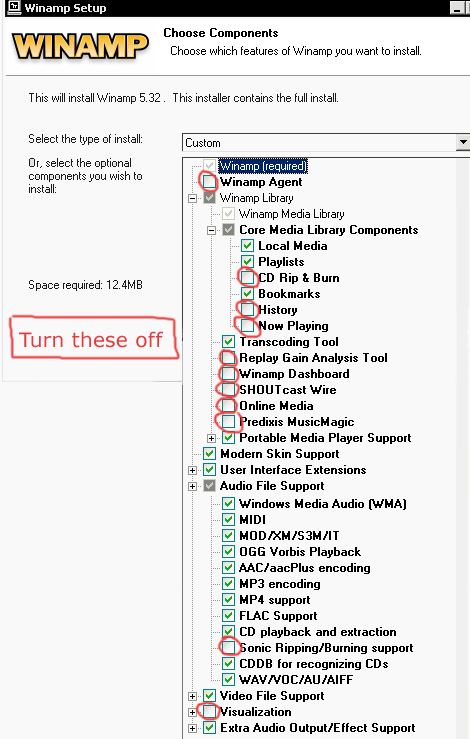
and these 2.

After this screen, set your internet connection option to "Not Connected to the Internet".
(It is still able to go online when YOU want it to).

It will run the program and ask whether to scan your harddrive for media files. I choose not to, because I manage my music through "file explorer" instead, but you might want to. (can be easily changed later)

Once it's installed, change the following settings in the Options->Preferences screens.
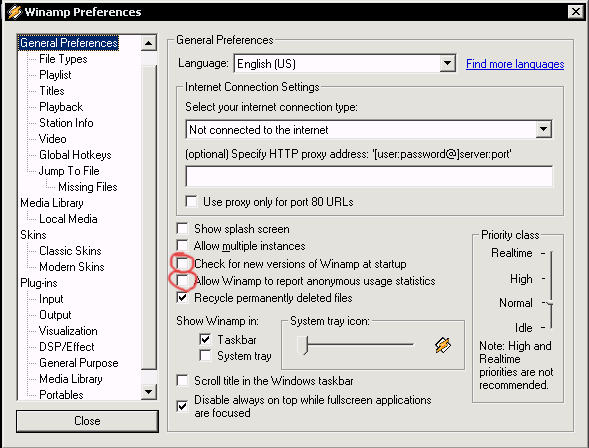
I click "Audio only" (and deselect "wav"), because I generally use a different program to watch videos. It will still play videos fine, it just won't fire up by default. Up to you.
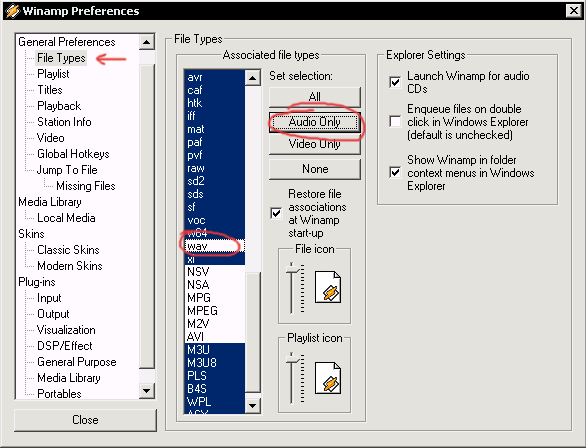
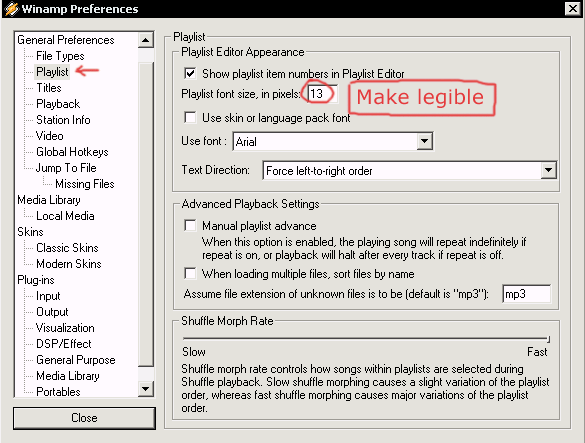
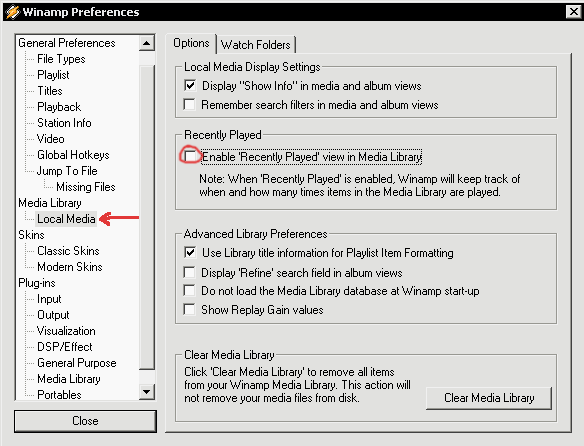
I like the monodark theme, and the player stretched wide and minimized at the top of the screen:
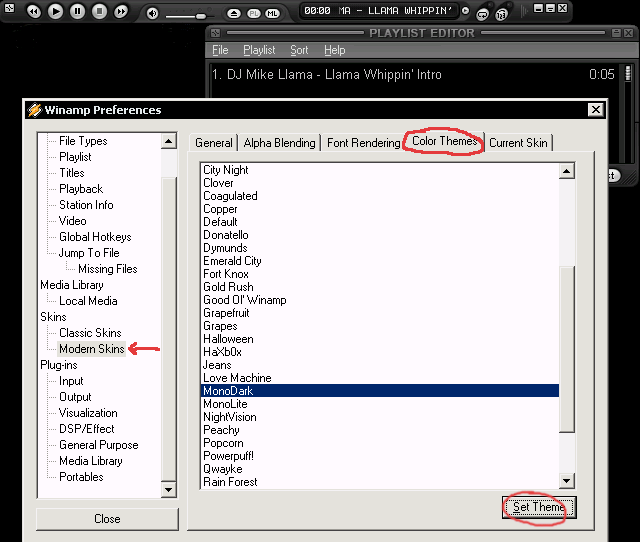
lastly, I set "always on top"

Final tip: If you want it even smaller and faster, use the classic skin instead of the modern skin.
now it won't go online, except to play streaming music when you ask it to.
:-)
talking of which, some radio stations are here Blanketfort - Music.
[Nick Wilson CC 2005 | Last modified Feb '07]